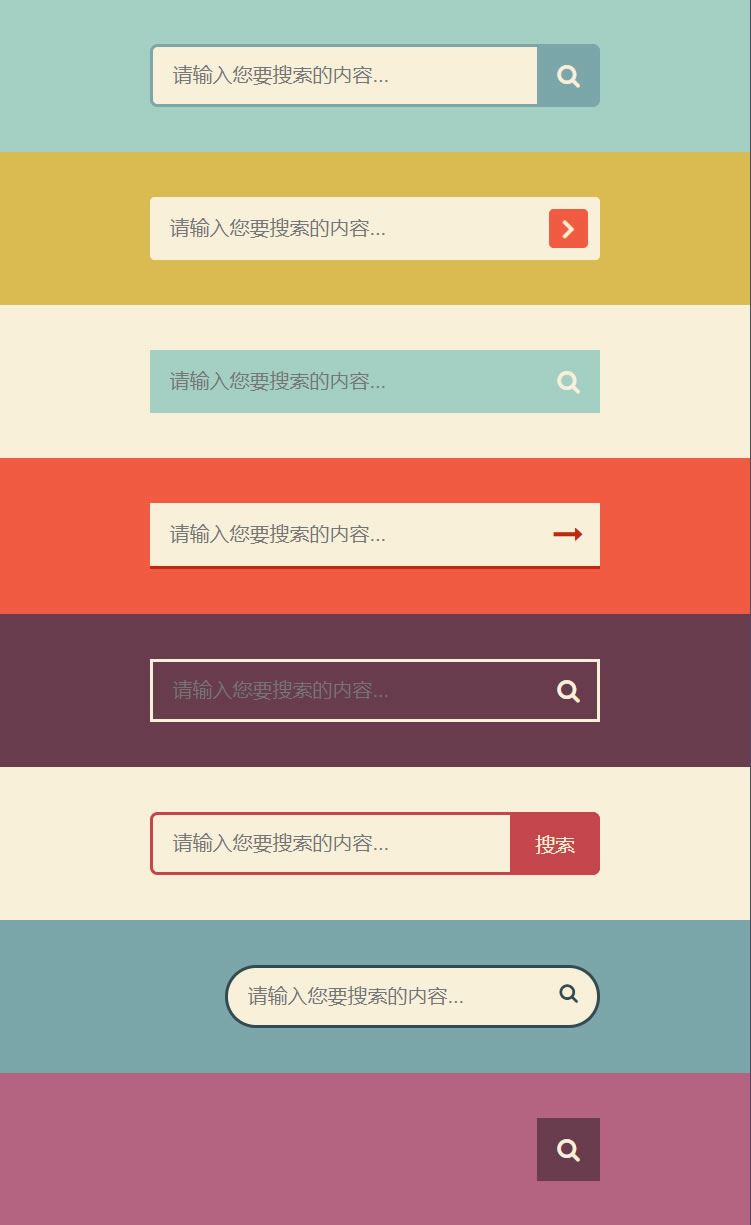
全部代码如下(最后提供了文件下载):
<!DOCTYPE html>
<html lang="en">
<head>
<meta charset="UTF-8">
<meta name="viewport" content="width=device-width, initial-scale=1.0">
<title>8款纯CSS3搜索框</title>
<link href="http://cdn.bootcss.com/font-awesome/4.7.0/css/font-awesome.min.css" rel="stylesheet">
<style>
* {
box-sizing: border-box;
}
body {
margin: 0;
padding: 0;
background: #494A5F;
font-weight: 500;
font-family: "Microsoft YaHei","宋体","Segoe UI", "Lucida Grande", Helvetica, Arial,sans-serif, FreeSans, Arimo;
}
#container {
width: 500px;
height: 820px;
margin: 0 auto;
}
div.search {padding: 30px 0;}
form {
position: relative;
width: 300px;
margin: 0 auto;
}
input, button {
border: none;
outline: none;
}
input {
width: 100%;
height: 42px;
padding-left: 13px;
}
button {
height: 42px;
width: 42px;
cursor: pointer;
position: absolute;
}
/*搜索框1*/
.bar1 {background: #A3D0C3;}
.bar1 input {
border: 2px solid #7BA7AB;
border-radius: 5px;
background: #F9F0DA;
color: #9E9C9C;
}
.bar1 button {
top: 0;
right: 0;
background: #7BA7AB;
border-radius: 0 5px 5px 0;
}
.bar1 button:before {
content: "f002";
font-family: FontAwesome;
font-size: 16px;
color: #F9F0DA;
}
/*搜索框2*/
.bar2 {background: #DABB52;}
.bar2 input, .bar2 button {
border-radius: 3px;
}
.bar2 input {
background: #F9F0DA;
}
.bar2 button {
height: 26px;
width: 26px;
top: 8px;
right: 8px;
background: #F15B42;
}
.bar2 button:before {
content: "f105";
font-family: FontAwesome;
color: #F9F0DA;
font-size: 20px;
font-weight: bold;
}
/*搜索框3*/
.bar3 {background: #F9F0DA;}
.bar3 form {background: #A3D0C3;}
.bar3 input, .bar3 button {
background: transparent;
}
.bar3 button {
top: 0;
right: 0;
}
.bar3 button:before {
content: "f002";
font-family: FontAwesome;
font-size: 16px;
color: #F9F0DA;
}
/*搜索框4*/
.bar4 {background: #F15B42;}
.bar4 form {
background: #F9F0DA;
border-bottom: 2px solid #BE290E;
}
.bar4 input, .bar4 button {
background: transparent;
}
.bar4 button {
top: 0;
right: 0;
}
.bar4 button:before {
content: "f178";
font-family: FontAwesome;
font-size: 20px;
color: #be290e;
}
/*搜索框5*/
.bar5 {background: #683B4D;}
.bar5 input, .bar5 button {
background: transparent;
}
.bar5 input {
border: 2px solid #F9F0DA;
}
.bar5 button {
top: 0;
right: 0;
}
.bar5 button:before {
content: "f002";
font-family: FontAwesome;
font-size: 16px;
color: #F9F0DA;
}
.bar5 input:focus {
border-color: #311c24
}
/*搜索框6*/
.bar6 {background: #F9F0DA;}
.bar6 input {
border: 2px solid #c5464a;
border-radius: 5px;
background: transparent;
top: 0;
right: 0;
}
.bar6 button {
background: #c5464a;
border-radius: 0 5px 5px 0;
width: 60px;
top: 0;
right: 0;
}
.bar6 button:before {
content: "搜索";
font-size: 13px;
color: #F9F0DA;
}
/*搜索框7*/
.bar7 {background: #7BA7AB;}
.bar7 form {
height: 42px;
}
.bar7 input {
width: 250px;
border-radius: 42px;
border: 2px solid #324B4E;
background: #F9F0DA;
transition: .3s linear;
float: right;
}
.bar7 input:focus {
width: 300px;
}
.bar7 button {
background: none;
top: -2px;
right: 0;
}
.bar7 button:before{
content: "f002";
font-family: FontAwesome;
color: #324b4e;
}
/*搜索框8*/
.bar8 {background: #B46381;}
.bar8 form {
height: 42px;
}
.bar8 input {
width: 0;
padding: 0 42px 0 15px;
border-bottom: 2px solid transparent;
background: transparent;
transition: .3s linear;
position: absolute;
top: 0;
right: 0;
z-index: 2;
}
.bar8 input:focus {
width: 300px;
z-index: 1;
border-bottom: 2px solid #F9F0DA;
}
.bar8 button {
background: #683B4D;
top: 0;
right: 0;
}
.bar8 button:before {
content: "f002";
font-family: FontAwesome;
font-size: 16px;
color: #F9F0DA;
}
</style>
</head>
<body>
<div id="container">
<div class="search bar1">
<form>
<input type="text" placeholder="请输入您要搜索的内容...">
<button type="submit"></button>
</form>
</div>
<div class="search bar2">
<form>
<input type="text" placeholder="请输入您要搜索的内容...">
<button type="submit"></button>
</form>
</div>
<div class="search bar3">
<form>
<input type="text" placeholder="请输入您要搜索的内容...">
<button type="submit"></button>
</form>
</div>
<div class="search bar4">
<form>
<input type="text" placeholder="请输入您要搜索的内容...">
<button type="submit"></button>
</form>
</div>
<div class="search bar5">
<form>
<input type="text" placeholder="请输入您要搜索的内容...">
<button type="submit"></button>
</form>
</div>
<div class="search bar6">
<form>
<input type="text" placeholder="请输入您要搜索的内容...">
<button type="submit"></button>
</form>
</div>
<div class="search bar7">
<form>
<input type="text" placeholder="请输入您要搜索的内容...">
<button type="submit"></button>
</form>
</div>
<div class="search bar8">
<form>
<input type="text" placeholder="请输入您要搜索的内容...">
<button type="submit"></button>
</form>
</div>
</div>
</body>
</html>
点击下载
常见问题FAQ
- 免费下载或者VIP会员专享资源能否直接商用?
- 本站所有资源版权均属于原作者所有,这里所提供资源均只能用于参考学习用,请勿直接商用。若由于商用引起版权纠纷,一切责任均由使用者承担。更多说明请参考 VIP介绍。
- 提示下载完但解压或打开不了?
- 最常见的情况是下载不完整: 可对比下载完压缩包的与网盘上的容量,若小于网盘提示的容量则是这个原因。这是浏览器下载的bug,建议用百度网盘软件或迅雷下载。若排除这种情况,可在对应资源底部留言,或 联络我们.。
- 找不到素材资源介绍文章里的示例图片?
- 对于PPT,KEY,Mockups,APP,网页模版等类型的素材,文章内用于介绍的图片通常并不包含在对应可供下载素材包内。这些相关商业图片需另外购买,且本站不负责(也没有办法)找到出处。 同样地一些字体文件也是这种情况,但部分素材会在素材包内有一份字体下载链接清单。
- 模板不会安装或需要功能定制以及二次开发?
- 请QQ联系我们